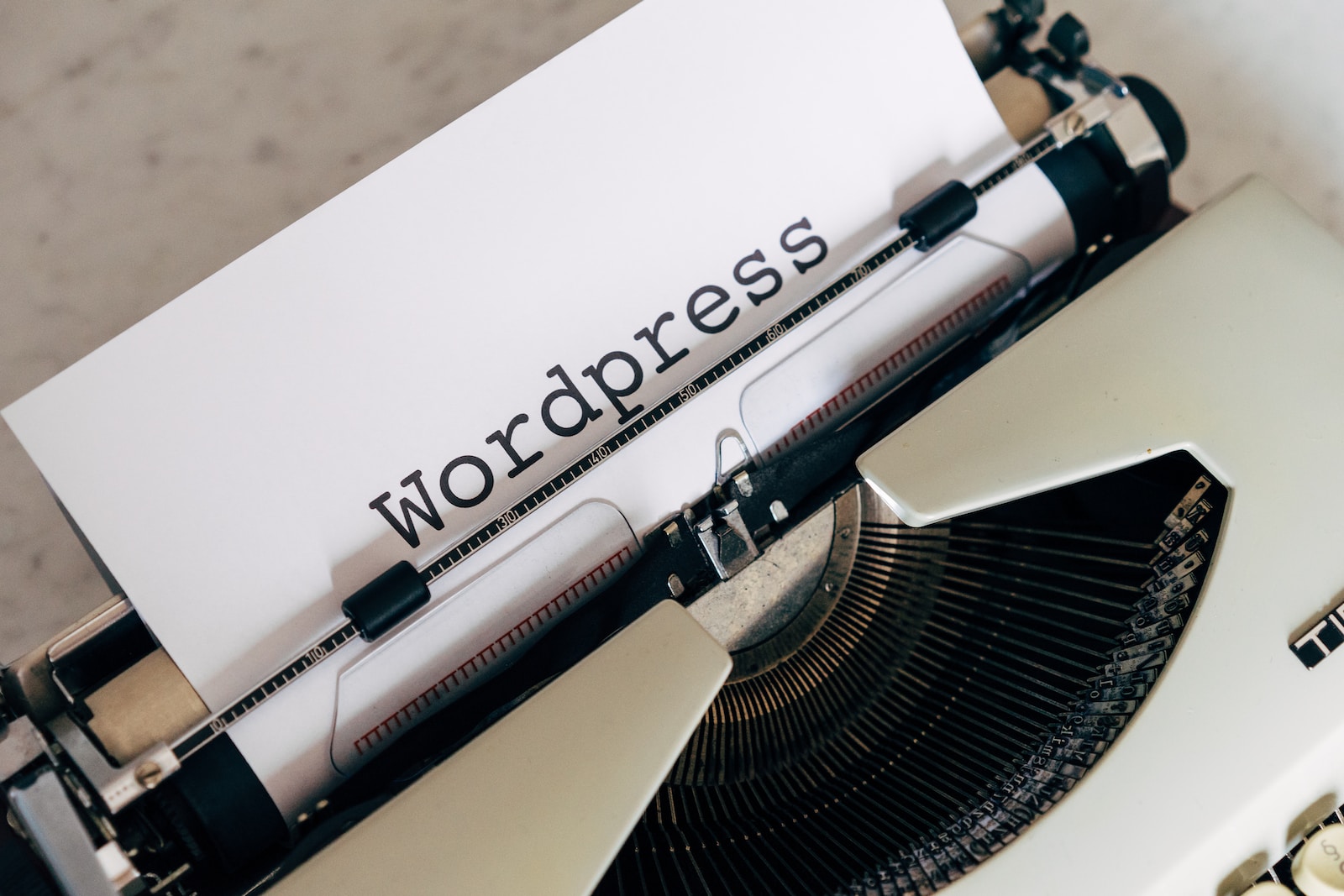
Jun
How to learn to use WordPress in 5 days?
Are you ready to create your first website, but would you like to get comfortable with the WordPress interface first? Ease of use is one of the greatest features of WordPress, which makes it the most popular website building software in the world. Another advantage is that learning WordPress does not require money or a lot of time. If you want to learn how to use it, you can do it at your own pace and gradually expand your knowledge.
In this article, we will show you how to learn WordPress in 5 days. Yes, no kidding, you read it right. The goal is to help you get to know WordPress, and with the help of the tips and tricks we are going to share with you below, you will be able to build your own website on your own effortlessly.
Why should you learn WordPress?
As we mentioned in previous articles, WordPress is the world’s most popular open source content management system. In simpler terms: you can create any type of website using WordPress. If you look at the numbers, WordPress powers more than 36% of all websites in existence. It also generates thousands of job opportunities all over the world and millions of websites earn regular income using WordPress.
In addition to the ones mentioned above, WordPress allows us to share our stories, ideas, build communities and make great things happen. It is ideal for small businesses that want to strengthen their online presence, but it is also affordable, which makes it even more ideal for beginner bloggers to launch their first blog site. Just to mention one example, one of the most popular e-commerce platforms, WooCommerce, is also based on WordPress. It is used by millions of small and large online stores, since with WordPress we can start an online store without writing code. If you want to create an online store, WooCommerce is a great way to go. With the help of various plugins and themes, the WordPress website can be easily expanded and modified, so that any website can be created without any problems.
What do you need to learn WordPress?
To learn WordPress, you first need to devote several hours to learning every day for a week. If you have basic search skills, i.e. you know how to use certain search engines, such as Google, and you can follow the instructions, you will have no problem. The good news is that you don’t need to know HTML, coding, or any programming language. It’s definitely useful to know these, but you won’t need them to create your website. The majority of WordPress users do not know how to code or program, yet they have been using WordPress for years. Like you, many of today’s successful WordPress developers started as complete beginners and are now full-time professional web developers creating websites for various clients. But now, let’s see what you can learn about WordPress in 5 days!
Monday: Getting to know WordPress
First of all, it is important to clarify that there are two types of WordPress websites. First, there’s WordPress.org, aka self-hosted WordPress, and WordPress.com. We recommend using self-hosted WordPress.org because it gives you instant access to all of WordPress’ features. The next step is to choose a domain and web hosting. A domain is nothing more than the web address that users enter to visit a website. After that, you have to choose the web host. This is where all the files related to the website are stored so users can view that website.
In terms of pricing, a domain usually costs $14.99 per year, while web hosting costs $7.99 per month. Undoubtedly, this is a large amount, especially if you are a beginner in building your website. The good news is that if you just want to create a test site for learning purposes, you can install WordPress on a Mac or Windows computer. However, in this case, it is worth remembering that local websites (stored on the computer) cannot be seen by Internet users.
To make your site available to others, you need to move WordPress from your computer to a live site. After installing WordPress, the very first thing you will see is the WordPress dashboard. It is nothing more than an administration interface with an elegant layout, a toolbar at the top, and an admin sidebar menu on the left. Congratulations, you have created a WordPress website! However, as you can see, your website is still empty, has a very basic design, and uses almost unnoticeable features. But what else would the rest of the week be good for, if not to immerse yourself in WordPress functions and learn to set up the ones that suit you best?
Tuesday: Learning WordPress basics
After installing WordPress, it’s time to familiarize yourself with the system. The easiest way to do this is to look at the options on the left sidebar. Here you can learn how to add images, videos, and sounds to your website, as well as learn concepts and expressions used in WordPress. After that, you will have the opportunity to take a look at the WordPress block editor interface. This is especially important, as this is where you will spend most of your time creating content for your website. Having gone through the above, you are probably quite comfortable with the administration interface of WordPress. However, this was only part of the introductory introduction, as the next step we will be guided into the world of extensions.
Wednesday: Using WordPress Plugins
The real power of WordPress lies in its plugins. To help you understand their importance, think of plugins as if they were WordPress applications. Plugins allow you to add new features such as contact forms or online stores to your website. There are over 55,000 plugins available for free in the official WordPress plugin repository alone. Undoubtedly, the huge selection can be overwhelming for beginners. That is why it is important to determine which functions are necessary for the development of your website according to your vision and needs. We recommend that you first install a WordPress backup plugin, SEO plugin, and WPForms for your website’s contact form.
One thing is for sure, the day of getting to know the extensions is a meaningful and exciting activity. Take the time to understand the features of the plugins and find the ones that will help improve your website. Once you’re done with that, get ready for the next day, when we’ll cover WordPress themes.
Thursday: Using WordPress Themes
WordPress themes are pre-made templates that you can easily install or customize for your website. These themes define the look and feel of your website. You can choose from thousands of free available themes, but if you want, you can also search among premium themes. While you can download free themes from the WordPress theme library, you can get premium themes from external, online theme stores. Examples include StudioPress, or Themify. If you want the perfect theme for your website, aim for a balance of attractive design and powerful features. Keep in mind: cramming features doesn’t necessarily make a theme better. Once you’ve chosen the theme that’s perfect for you, you can use the options in the left bar discussed in Tuesday’s section to customize the theme’s background, as well as add images, headers, menus, and more to your chosen WordPress theme.
Friday: Customizing WordPress
It’s important to know that every website has different customization needs. Depending on what you want to do with your website, and what you want to use it for, you will come across more and more questions to solve. For example, if you want to communicate with customers and interested parties, you will need to insert a contact form, or eventually create a separate page, which can later serve as a place for blog posts.
Keep learning WordPress!
As you can see, you can easily and gradually learn the basics of WordPress in a week. Hopefully, by the end of the week, you have created your website and are familiar with how WordPress works. However, the story does not end here. WordPress is an incredibly powerful and expansive platform where you can constantly discover new things as you work on your website. Like when using any other interface, working in WordPress sooner or later you will encounter questions and problems to be solved. Our advice is that as soon as such a problem arises, do not hesitate to look for a solution, either by searching through the articles on our website or by using the Google search engine. You will most likely find the answer you need quickly and easily so that you can quickly overcome the problem and continue building your website.
Final Thoughts: How do you start learning WordPress website development?
Many beginner WordPress users work their way up to intermediate and advanced levels. You should know that, in addition to HTML, CSS, and JavaScript, WordPress is mainly written in the PHP programming language. If you want to improve your knowledge, we recommend that you start your studies by learning HTML and CSS, and then you can gradually move on to learning PHP and Javascript programming languages.
As soon as you are comfortable with the programming languages mentioned above, you can also start learning how to create your own plugins and custom WordPress themes by writing code. To learn all this, you can find detailed materials with the help of Google and other sources, and for free. Among them are also websites that offer professional training in various areas of WordPress.
We hope that our article helped you to use WordPress more confidently and create your first website according to your needs in only 5 days!

